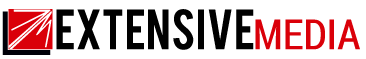Is My Phone Being Monitored?
Your smartphone has a wealth of personal information. Let’s face it; your whole existence revolves around that device.
You use your mobile phone every day to send emails and text messages, make calls, listen to voicemail messages, take and share films and images, utilize social media, etc.
What if someone had access to all of your personal information? That may be disastrous.
But why would anybody want to spy on you? What would they care about the data on your phone? Someone may desire to monitor your smartphone-based activity for a variety of reasons.
When they’re not around, your significant other (or ex-significant other) may be wondering what you’re up to.
Your smartphone may contain critical business-related information. Someone would love to take any money in your bank account or any credit limit remaining on your credit card.
So, is your phone being spied on? Are they using mobile phone surveillance software? How can you detect if someone is observing you on your phone? What are you going to do if they are? Those are good questions, and they are the inspiration for this article.
Even if you choose a solid password to safeguard your smartphone, it may still be hacked.
Malware has been detected in seemingly harmless Android applications, and if you’ve jailbroken your iPhone, someone may install spyware on your device.
In this guide, you’ll learn 10 methods to identify whether someone is spying on your smartphone and what you can do about it. Here are ten methods to identify whether someone is spying on your smartphone.

1. Surprisingly High Data Usage
Has your monthly data use lately increased? Is your smartphone using more data than usual, even though you haven’t altered your internet habits? This might suggest that spyware has been installed on your device.
Lower-quality spy tools will attempt to relay as much info about your device back to their home base. This might need the utilization of a vast quantity of data.
On the other end of the scale, some spyware developers are pretty competent at it, and their stealthy programs are far more discriminating in terms of what information they seek and transmit back home. This makes detection more difficult.
It all boils down to being mindful of your monthly data consumption and paying careful attention to any unexpected increases in usage that you may notice.
You may check on your device and your cellular provider to see how much data you’ve consumed. This means you can instantly monitor your data use without seeking it on your provider’s website or app.
2. Cell Phone Shows Activity While in Standby Mode
When you should anticipate your iPhone or Android phone’s screen to light up when you get an incoming call, message, or most other alerts, your smartphone’s screen should not light up for no reason while in sleep mode. Something might be wrong if you see your device’s screen light up, hear unusual noises or sounds, and then don’t see any new alerts on the screen.
3. Surprising Reboots
Is your smartphone restarting for no apparent reason or without your intervention? Unauthorized remote access to your smartphone is possible.
Unexpected reboots may signal that someone has remote admin access to your device and can reboot it whenever they want. This would also imply that they have additional types of access to your device and the personal data stored on it.
It might also signify that the most current program or operating system you downloaded has a flaw. Examine the OS or app for any fresh updates. Check to see if you can replicate the device reboot by utilizing the open app at the time.
You may scan your Android smartphone by installing and running antivirus or anti-malware protection software. iOS users will discover that antivirus scanners are not accessible. With the sandboxed iOS operating system, it is more probable that the reboots are caused by a flaw in an app or the OS.
4. Strange Sounds During Calls
Strange sounds in the background and shaky connections were anticipated in the days of analog mobile phone networks. Today’s all-digital cell networks, on the other hand, often deliver connections that are steady and generally noise-free. So, if you hear strange sounds in the background or (worst yet) hear a voice that doesn’t belong to the person you contacted, someone may be listening in on or recording your chat.

5. Surprising Text Messages
Have you received unexpected texts with strange characters, or have your friends or other parties reported getting weird or insulting messages from your phone?
This might indicate that you have spyware or malware on your smartphone. SMS worms propagate around the web by sending text messages with embedded links.
The worm may infect the victim’s smartphone if they click on the link.
Install and run security software such as antivirus or anti-malware to scan your Android smartphone. These worms are most likely not a concern for iOS users since they mainly target Android smartphones.
6. Shortening Battery Life
If you see your device’s battery life fast and unexpectedly declining, this might indicate that your battery is old and needs to be replaced. It might also signify that your device is infected with malware, and the extra stress it’s placing on your smartphone is causing it to consume its battery faster than expected.
Spyware monitors your on-device activity and feeds this information back to the evil actors who infected your device.
Shortened battery life is often associated with higher data use due to spyware activity.
Taking screenshots, copying and pasting text, recording chats, and even taking photographs or videos may deplete your battery life quickly. This is most noticeable while your smartphone is ostensibly inactive.
If you’re unsure if it’s simply an old battery or genuine spy software, try a different pair of batteries or your smartphone’s battery in another device. Then, keep an eye on the battery’s utilization.
Sorry, iPhone users: the batteries on your gadget are not replaceable. You may, however, schedule a Genius Bar appointment, and they will check your battery for you. Users of iOS 14 now benefit from a new privacy feature that notifies you when an app on your smartphone is accessing its camera or microphone.
If an app utilizes your iPhone’s camera, an indication will appear at the top of the screen.
7. Increasing the Temperature of the Battery in Idle Mode
While rising battery temperature might suggest a variety of technical concerns, it can also indicate that illegal activities, such as spyware activities, are taking place in the background.
If you haven’t used your phone in a while and lying idle on your desk, it shouldn’t feel warm or heated to the touch. If the temperature is very high, spyware may gather data and transmit it back to the bad actors’ headquarters.
8. Prolonged Device Shutdown Time
Like a Mac or Windows PC, your smartphone tries to shut down all active programs before shutting off or rebooting.
And, much like your computer, those processes might periodically hold up, preventing or significantly slowing the shutdown process. While this may occur on any device, if your device has been infected with spyware, you may find that it happens more often than usual. You may find that your smartphone takes longer than usual to shut down after completing an active session with it. This might imply that the spyware functions in the background, storing nefarious data and transmitting it back to the home base.
9. Difficulty Powering Off or Rebooting Your Device
In addition to slowing down your smartphone’s shutdown process, malware may prevent it from entirely shutting down or resuming.
Again, this might be caused by an innocent program misbehaving, but your smartphone could be infested with malware if it began lately or is often occurring.
10. The Growth of Your Cell Phone Is Slowing
High-end smartphones released in the previous five years should be speedy and free of performance concerns in everyday usage. If you find your smartphone underperforming, operating poorly, or suddenly running out of resources such as memory or storage space, it might be infected with malware.
This is more difficult to determine with older cellphones or low-cost budget devices like those sold at Walgreens.
However, if you pay attention to how your smartphone works typically, you should be able to detect if anything is wrong.
How Do I Know If Someone Is Spying on My Phone?
If someone is spying on your phone, you may notice a spike in data consumption, an unexpected reboot, or indicators of slowing down.
You may also observe activity, such as your device’s screen lighting up while it is in sleep mode. You may also notice a dramatic decrease in your gadget’s battery life. These are just a few of the signs.