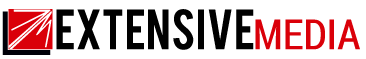How to Find Out Where Someone Lives?
Maybe you wanted to send a card or an invitation but couldn’t locate the address, or you went to a friend’s home for a surprise visit and discovered a different person living there.
These are just a handful of the reasons why individuals need addresses. Finding where someone lives may be simple, whether searching for forgotten addresses or old pals.
Fortunately, there are several methods for determining someone’s present address, most of which involve simply a computer and the person’s name.
This guide will take you through all your possibilities, from people search websites to public records searches.
1. BeenVerified
If all you have is the person’s name, email address, phone number, or social media username, your best chance is to utilize a reverse address lookup service like BeenVerified.
BeenVerified is designed exclusively for obtaining people’s background information based on other information such as their name, email address, or phone number.
Here’s how to use the program to look for someone’s address:
Step 1: Go to the BeenVerified website in step one.
Step 2: Determine the kind of search you wish to do. Enter the person’s full name, for example, and click Search.
Step 3: You will get background reports for the name you supplied. Each report may contain the residence, name, age, and other information.
2. Spokeo
Spokeo is one of the most remarkable people search tools, noted for its quick returns and extensive database.
Searching Spokeo may reveal information that Google often overlooks (e.g., contact information, personal details, criminal histories, and more). The tool automatically filters out irrelevant or obsolete data so you aren’t overwhelmed by hundreds of results that ordinary searches may provide.
Here’s how to use Spokeo to find someone’s address in private:
Step 1: Visit Spokeo.
Step 2: Select the kind of search you want, then input the relevant information and click SEARCH NOW.
You may search for someone using their name, email, phone number, or address.
Step 3: Spokeo will assemble all the information linked with the information you submitted into a single report, including the person’s current and previous residences.

3. PeopleFinders
PeopleFinders is another well-known data service company. It is one of the most extensive databases of public documents available.
It lets you look for someone’s address by name, email, or phone number.
What we enjoy most about it is that, unlike other reverse lookup programs, PeopleFinders provides a few search result information for free, such as the person’s age, family members, and the first few digits of their phone number.
Step 1: Navigate to PeopleFinders.
Step 2: Determine the kind of search you wish to do. Then, in the search window, enter the information and press the Search button.
4. Make use of your contacts
Whether you want to find out the address of an old acquaintance who has drifted away or someone you met online, you may want to use more traditional methods, such as contacting the individual personally and asking if they are okay with you having their address. (Besides, it’s usually a good idea to notify someone before dropping by.)
If you don’t have the person’s contact information, attempt to identify common acquaintances or the person’s colleagues and ask if they know where the individual is.

5. Investigate using Google
Depending on how much information you know on the individual whose address you’re searching for, Google searches might sometimes provide the address.
Begin by writing down information about the individual, such as their complete name, age, college, employment, or last known whereabouts.
Then, enter the information in the search window and press the search button to see what shows up.
Your search should be straightforward if you have adequate information on the individual. If you can’t find the individual using Google, try Bing or another search engine to obtain additional results.
While you may not be able to discover a website that shows the address you’re searching for, you may be able to find the person’s contact information using search engines, such as their social media profile, where you may send a message to the individual.
Social media may also be a helpful tool for locating essential jigsaw parts. Sites such as Facebook, Twitter, and Instagram usually include the city where users reside and the location where they post.
Furthermore, individuals post images to social media, so you may be able to identify the person if they appear in your search results.
Enter the person’s name, phone number, email address, or probable username into the search bar to check whether their profile page appears.
If it does, write a message stating why you were looking for them and start an easy and friendly discussion before scheduling a meeting.
If you know where the individual works, you could want to look at their company page on LinkedIn to see if you can discover the person’s profile and reach out to them.
7. Whitepages Lookup
In a web browser, go to https://www.whitepages.com. Whitepages is one of the most established web tools for locating addresses and other contact information for individuals throughout the United States.
Whitepages will display specific addresses and phone numbers for free, but you may have to pay the price if the person’s address is not public information.
Fill in the field with the person’s first and last name. The first and last names are entered into the same field.
Alternatively, if you know the person’s phone number, you may search by phone number by clicking the REVERSE PHONE tab above the forms. Because mobile phones are often unlisted, this works best if the individual has a landline.
Enter the individual’s city, state, or ZIP code. This belongs in the second field. If you don’t know the city, type in the state.
Click the Search button. It’s the blue button to the right of the form fields. This shows several possibilities for locating information about the individual.
You may find “View Details” next to the search results.
Whitepages presents various search results, including paid and free choices that all seem to be the same. If Whitepages offers a free address, it will be included on the Show Details page (not “Current Address,” as this option costs money).
You may find the address in the “Addresses” section. If this person’s address is free, it will be included towards the center of the page under “(name’s) CURRENT ADDRESS.”
If an address is provided, you may also use the Map function to find out where it is.
If the address is not accessible (or you know the individual no longer lives there), return to the previous page and choose the Current Address option instead. This opens the possibility to see this person’s entire report, which should include their full address. Follow the on-screen steps to complete your payment ($9.99 for a single report or several subscription options are available).
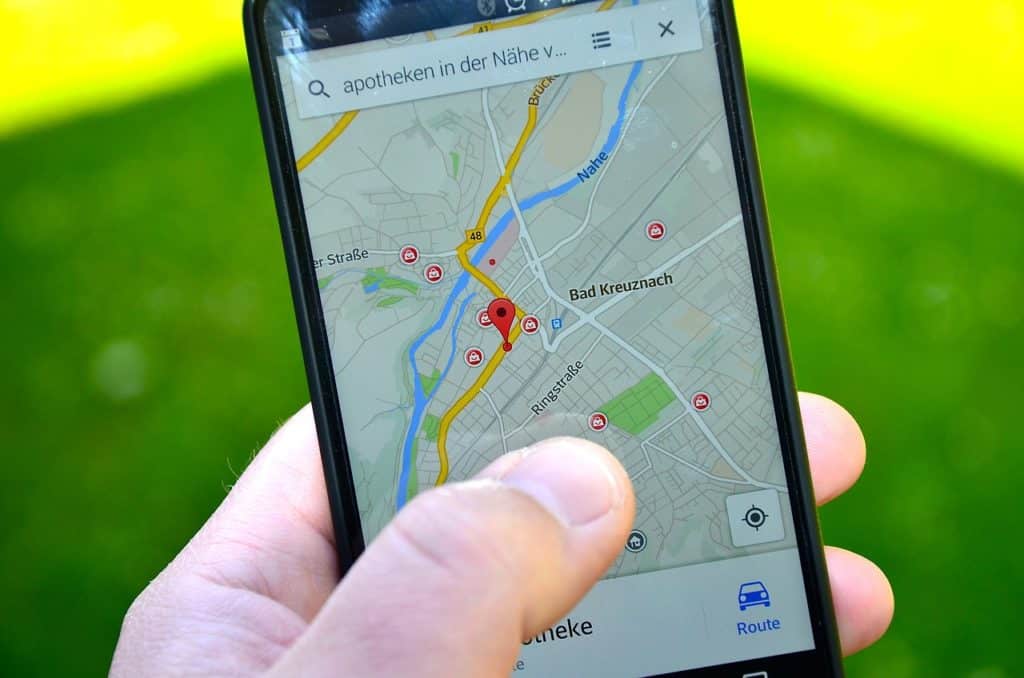
8. Making Use of Other People’s Search Engines
a). Melissa
Melissa is a free searchable database that government organizations and businesses use to locate legitimate addresses in the United States and Canada.
Melissa’s lookup tool’s addresses have all been authenticated by the US Postal Service and Canada Post.
Here’s how to locate what you’re after:
Visit https://www.melissa.com/lookups for more information.
Under “Address & Street Data,” choose Personator.
Enter the individual’s name and state. You may also enter the city if you are familiar with it.
To locate the person’s address, click Submit.
b). TruePeopleSearch
TruePeopleSearch is another free internet address search service in the United States. This tool can look up past addresses, phone numbers, and current addresses.
Visit the website.
Enter the person’s name, city, and state into the search box.
Press the magnifying glass button.
To locate the person’s current and previous addresses, click View Details next to their name.
c). FamilyTreeNow
FamilyTreeNow is a genealogical website, but it also has current and previous US addresses and phone numbers for live individuals.
This website may also assist you in locating the names and addresses of someone’s family members, housemates, and other connections. To make use of the website:
Visit the website.
Fill in the three fields with the person’s first name, last name, city, and state.
Click the green Search Records button to begin your search.
Click Living People in the left column to show only records of living people.
To explore this person’s current and prior residences, probable relatives, and alternative names, click View Details next to a search result.
d). ZabaSearch
ZabaSearch is another free US address search service, although you may pay for more information about the person’s past.
In your search results, you’ll also find partial phone numbers for folks (if that information is public).
Fill in the field with the person’s first and last names.
Enter the person’s hometown (if you know it) and then choose a state.
Select All 50 States to search all 50 states at once.
Following the tips above, you can easily find where someone lives.