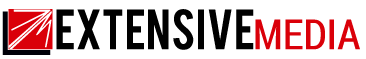How to Keep Phone Battery Healthy
Smartphone users are always looking for ways to maximize the battery life of their devices. With more and more people using their phones as a primary way of accessing the internet, keeping your device’s battery in good health is critical on your path to productivity.
How to Keep Phone Battery Health
It is no secret that phone batteries have a limited lifespan. To keep your phone battery healthy, follow some simple tips.
First, avoid excessive heat exposure. Batteries are sensitive to heat, and exposure to high temperatures can shorten their lifespan over time. Second, avoid fully discharging your battery. Your battery’s health should keep it above 20%. Lastly, charge your battery regularly. Letting your battery run too low frequently can also shorten its lifespan.
By following these simple tips, you can help extend the life of your phone’s battery and keep it running smoothly for longer.
How to Calculate Battery Percentage

It’s essential to know how to calculate your battery percentage so that you can keep an eye on your phone’s power levels. Here’s a quick guide on how to do it:
1. On your phone, open the Settings app.
2. Tap Battery.
3. You should see a graph that shows your battery usage over time. To this right, you’ll see a percentage figure indicating your current battery level.
That’s all there is to it! By keeping an eye on your battery percentage, you can ensure that your phone doesn’t run out of juice unexpectedly..
Steps to Take When the Battery is Low
We’ve all been there before. You’re out and about, enjoying your day when suddenly your phone battery dies. It’s a frustrating feeling, especially when you’re in the middle of doing something important or if you’re expecting an important phone call.
You can do a few things to try and extend your battery life when running low. First, ensure you’re not running any unnecessary apps in the background. Close out any apps you’re not actively using to help conserve power.
Next, try dimming your screen. A brighter screen requires more power to run, so by dimming it, you can help stretch out your battery life a bit further. You can also put your phone into airplane mode to disable all unnecessary functions like Bluetooth and Wi-Fi.
You can always try turning off your phone entirely if you’re in a bind. This will cut off all communication and give your battery a chance to rest and recharge quickly. Following these simple tips can help keep your phone battery healthy and extend its life when running low.
Tips for Charging
1. Avoid topping off: letting your battery drain completely before charging again is healthier in the long run.
2. Use fast chargers sparingly: if you must, unplug them as soon as possible to avoid damaging your battery.
3. Keep it cool: heat and cold can damage your battery, so avoid leaving it in direct sunlight or extreme temperatures.
4. Don’t let it die: while it’s not good to let your battery drain completely, it’s also unhealthy to let it die entirely. Try to keep it above 20%.
5. Check for damage: if you notice any bulging, corrosion, or leaks, discontinue use immediately and replace your battery.
Don’t Use Your Phone While Charging

It’s a common myth that using your phone while charging will shorten the battery’s lifespan. However, this is not true! While it’s not ideal to use your phone while it’s plugged in and charging, doing so won’t damage the battery.
So, if you’re looking to keep your phone’s battery healthy, one of the best things you can do is avoid using it while it’s charging. This will help ensure that the battery can charge properly and maintain its capacity over time.
Make Sure You’re Not Using Applications that are Running in the Background
If you want to keep your phone battery healthy, it’s essential to ensure you’re not using any applications running in the background. These apps can drain your battery and cause your phone to overheat. To check which apps are running in the background, go to your phone’s settings and tap on “Battery.” From here, you’ll be able to see a list of all the apps that are currently running on your phone. If you see any you don’t need, tap on them and select “Force Stop.”
Use a Power-Saving Mode On Your Phone
Next, try dimming your screen. A brighter screen requires more power to run, so by dimming it, you can help stretch out your One way to help keep your phone battery healthy is to use a power-saving mode. This can help extend the battery life by reducing the phone’s power. To find a power-saving mode on your phone, look in the settings menu. Some phones have multiple power-saving modes that you can customize to fit your needs.

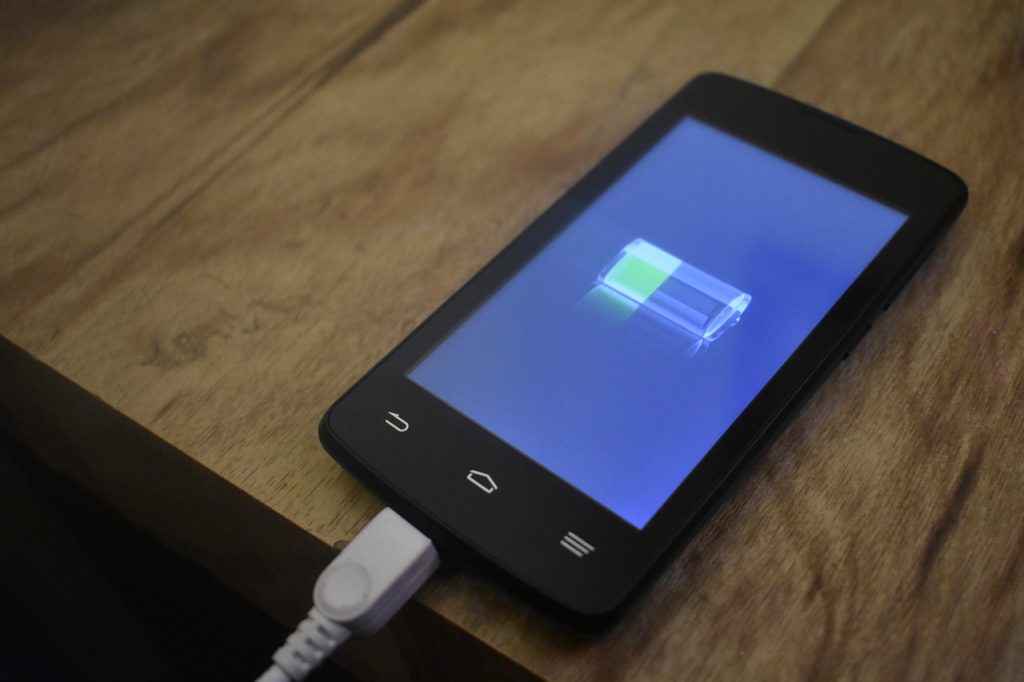
Tips to Extend Battery Life
1. Avoid Extreme Temperatures
Your phone battery hates extreme temperatures—both hot and cold. Avoid leaving your phone in a hot car or in direct sunlight for long periods. Your battery will drain more quickly in the cold, so keep it warm if you can.
2. Use Battery Saving Modes
Most phones come with battery-saving modes that can help extend your battery life. These modes dim your screen, turn off unnecessary features, and limit background data usage. Enable one of these modes when your battery is getting low, and you need to make it last a little longer.
3. Limit Background Data Usage
One of the biggest drains on your battery is background data usage—especially if you have a lot of apps running in the background. To help limit background data usage, go into your phone’s settings and disable any apps you don’t need running in the background. It would be best if you also considered disabling push notifications for email and other apps to reduce background data usage further.
4. Charge Your Phone Regularly
It’s essential to charge your phone regularly to keep the battery healthy. Avoid letting your phone’s battery drain before recharging it.
5. Avoid Using Your Phone While It’s Charging
Using your phone while charging can cause the battery to overheat, which can shorten its lifespan. If you need to use your phone while charging, ensure it’s in a well-ventilated area and not plugged into a high-power charger.

How to Improve Battery Health
To maintain the health of your phone battery, you should recharge it whenever you have time. However, it should never be completely discharged. Ideally, it should stay between 80% and 100%. Using the 20-80 rule is a good general guide, but you can always follow your rules to maximize battery life.
Precautions to Take to Protect Your Phone’s Battery
You can take some essential precautions to protect your phone’s battery. Generally, it would be best to keep the battery cool and away from extreme temperatures. Avoid leaving your phone in a car that’s overly hot or cold or placing it in a microwave or dishwasher. These conditions can drain your battery much faster and may lead to long-term damage.
Restrict Charging Cycle
One way to prevent smartphone batteries from getting too low is to restrict the charging cycle. Some manufacturers have set a maximum number of charge cycles for their batteries. If you leave your device on charge constantly, it will produce heat that will damage the battery’s internal chemistry. It is best to charge your phone only when needed and avoid plugging it in overnight.
Avoid Leaving Your Phone to Charge Overnight
Leaving your phone on charge overnight can shorten the life of your battery. It exposes your device to higher voltage stress and heat levels, damaging the battery. Place your phone in a well-ventilated area so that it will not overheat.
Reduce Screen Timeout or Auto-Lock
You can adjust the display timeout of your smartphone to conserve battery life. This feature will turn off the screen after a certain period, usually one or two minutes. You can also turn off this feature using an automation app.